How do we change the language on the page? Mine is in Latin and can't seem to find how to change that.
You shouldn't have to change the language. But do change out the dummy text / lorem ipsum text. It's a placeholder for your content.
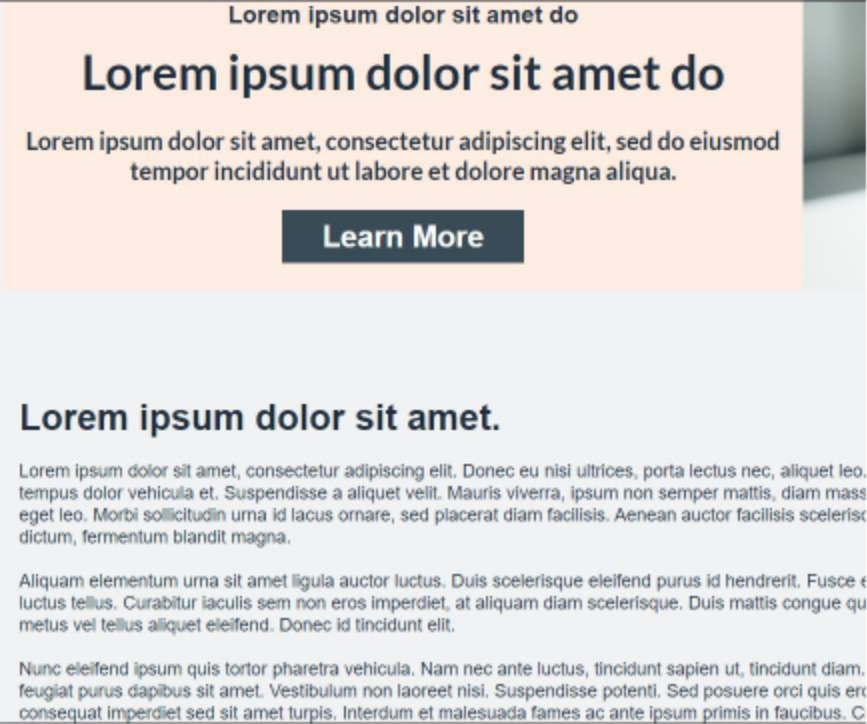
Related Articles
In the video under Publish Settings, the Training video has "Change GroovePages Subdomain" in that box, but mine has "Set GroovePages Subdomain"; and it won't let me select Host or Publish; If I click on the "Set your Groove Pages subdomain", it gives me a warning: "Warning: changing will move...
If this is the first page you've published, then you can put anything into that subdomain (i.e. affiliate, SAS, or any word can be your subdomain). Type something into there when it pops up, then save it. And it should you proceed to the next step"I can't seem to get the video links to YouTube videos work on my page. I've followed the letter to the 'T' but the vids just won't show. How do I solve it?"
It may be that you're in preview mode. Some features don't seem to show in there. Try publishing the page as shown in the training. It might also be how you entered the YouTube video info in the block settings. You need to put last part of the YT ...When can we start driving traffic to the BTA Funnel? Via our personal landing page?
You will receive your Affiliate Dashboard login details and custom links within 2 business days after filling out the Affiliate Agreement. If you cannot locate your affiliate login details (within 2 business days of filling out the affiliate form) ...How to Add Your Groove Affiliate Link on the Custom Thank You Page
In order to add your Groove Affiliate link to the custom Thank you Page Barry, you need to first build the Thank You page. After that, you click on the relevant button directly in the editor. Then click on configure, click on Link To and put in your ...Can we add tracking pixels to the landing page/thank you page/funnel? What about Groove Affiliate link?
You can only add a tracking pixel/Groove affiliate link on the pages that are personal to you. You can add in 2 places: 1. Your personal landing page 2. The page from which you are driving traffic (i.e. blog) We cannot make any changes or add custom ...