Where do we find the themes within groovepages?
Inside GroovePages, it's under the new page settings.
(Both Images 1 and 2 are from Jason. He sent it so that the member can easily locate the Themes/Templates)
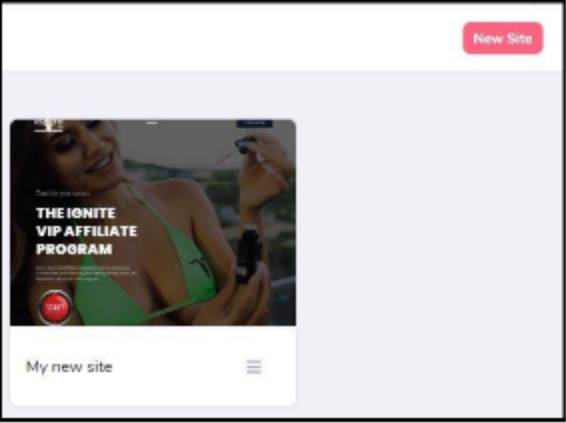
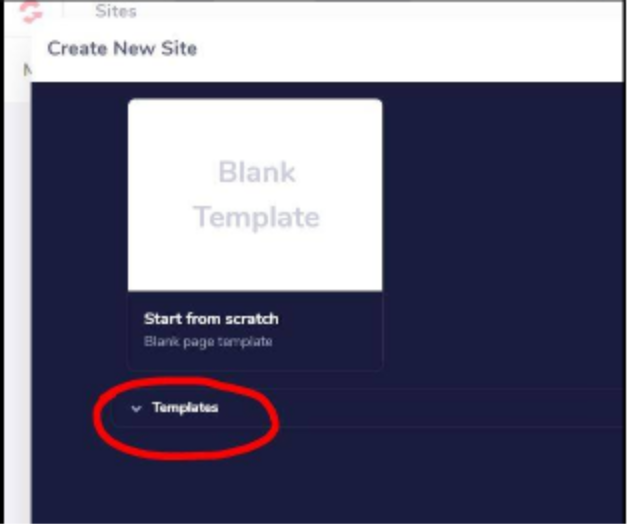
Related Articles
Is there a way to add Groovepages to a WordPress site?
There's no plugin yet for WP nor is there a blogging platform. Groove will have GrooveBlog at some point in the future and once they do, we will cover this in the training.
Trying to publish my site and when I do, it gets redirected to a Groove landing page.
There is a bug in Groovepages. When you add your domain name you need to make sure it stays there. Do this by pasting in your custom domain, then hit delete button after the name, and or possibly the R arrow key. Check that your domain name is there ...
I am having a problem with my Groovepages. The features aren't working as in the videos. What should I do?
You can and should contact Groove support. But before doing so, you should download a browser extension to Toggle Off all your other extensions which may be interfering with Groove's functioanlity.
In the video under Publish Settings, the Training video has "Change GroovePages Subdomain" in that box, but mine has "Set GroovePages Subdomain"; and it won't let me select Host or Publish; If I click on the "Set your Groove Pages subdomain", it gives me a warning: "Warning: changing will move...
If this is the first page you've published, then you can put anything into that subdomain (i.e. affiliate, SAS, or any word can be your subdomain). Type something into there when it pops up, then save it. And it should you proceed to the next step
Where do I find my Affiliate ID?
Your affiliate ID is in the email you will/have receive(d) with details on logging in and setting up your account. If you didn't get this email, please email support@reallysuccessful.com who would be happy to provide you with your affiliate ID. The ...